OverTheWire Krypton Level 1 → 2 tutorial!!
Login
Log in as krypton1 using the password from Level 0 → 1.
ssh krypton1@krypton.labs.overthewire.org -p 2231
# password: KRYPTONISGREAT
Why? Each Krypton level is a separate UNIX user. To solve 1 → 2, you must be the
krypton1user.
Task
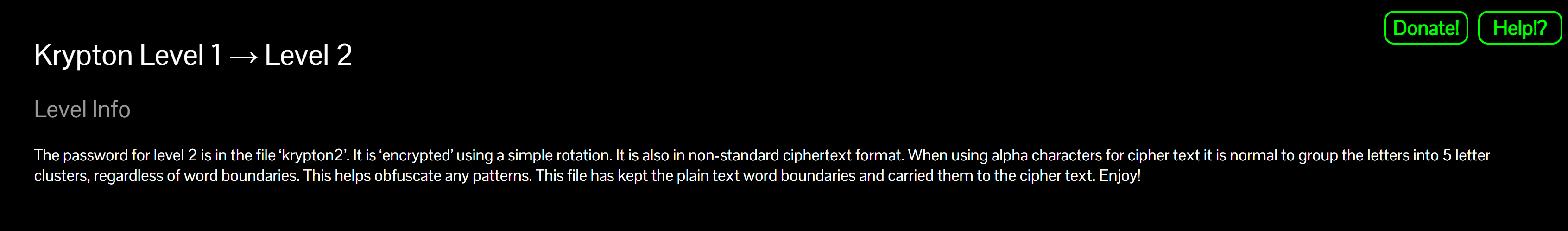
The password for level 2 is in the file krypton2.
It is encrypted using a simple rotation cipher (ROT13) and grouped into blocks of 5 letters to obfuscate word boundaries.
A little bit of Theory
- ROT13 is a Caesar cipher with shift = 13.
- It is symmetric:
ROT13(ROT13(text)) = text. - Common in forums to obfuscate spoilers or answers.
Further reading:
Solution
-
Navigate into the directory
cd /krypton/krypton1 ls cat READMEWhy? Reading
READMEconfirms the encryption method (ROT13) and shows where the file containing the password (krypton2) is located.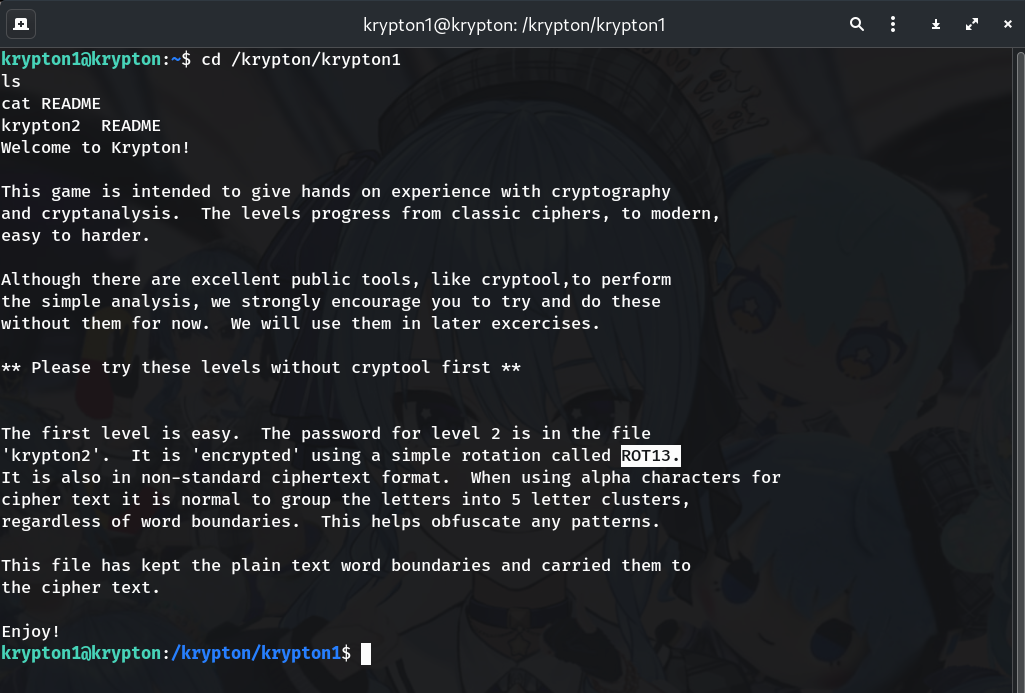
→ Instructions confirm the cipher is ROT13.
-
Check the file
krypton2cat krypton2Why? Inspecting the file reveals the actual ciphertext, grouped into blocks of 5 characters for obfuscation.
Example content:
YRIRY GJB CNFFJBEQ EBGGRA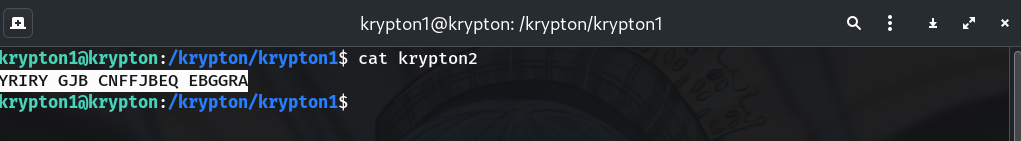
-
Decrypt using
trcat krypton2 | tr 'A-Za-z' 'N-ZA-Mn-za-m'Why? The
trcommand maps letters 13 positions forward/backward, effectively performing ROT13 decryption.→ Result:
LEVEL TWO PASSWORD ROTTEN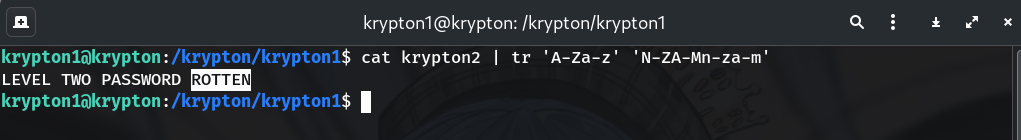
-
Log into the next level
ssh krypton2@krypton.labs.overthewire.org -p 2231 # password: ROTTEN
Password
ROTTEN
Troubleshooting
- Wrong result? → Make sure you used the correct
trcommand (upper & lower case included). - Extra spaces/newlines → Carefully copy only the password.
- Still confused? → Try an online tool like Cryptii ROT13.
Copy-paste quick run
ssh krypton1@krypton.labs.overthewire.org -p 2231
# password: KRYPTONISGREAT
cd /krypton/krypton1
cat krypton2 | tr 'A-Za-z' 'N-ZA-Mn-za-m'
# → LEVEL TWO PASSWORD ROTTEN
ssh krypton2@krypton.labs.overthewire.org -p 2231
# password: ROTTEN
Congrats 🎉 You solved Krypton Level 1 → 2 using ROT13 — welcome to krypton2!
Thanks for reading!
Until next time — Otsumachi!! 💖☄️✨


