OverTheWire Bandit Level 31 → 32 tutorial!!
Login
Log in as bandit31 using the password you obtained from Level 30 → 31.
ssh bandit31@bandit.labs.overthewire.org -p 2220
# password: fb5S2xb7bRyFmAvQYQGEqsbhVyJqhnDy
Why? Each Bandit level is a separate UNIX user. To solve 31 → 32, you must be the
bandit31user.
Task
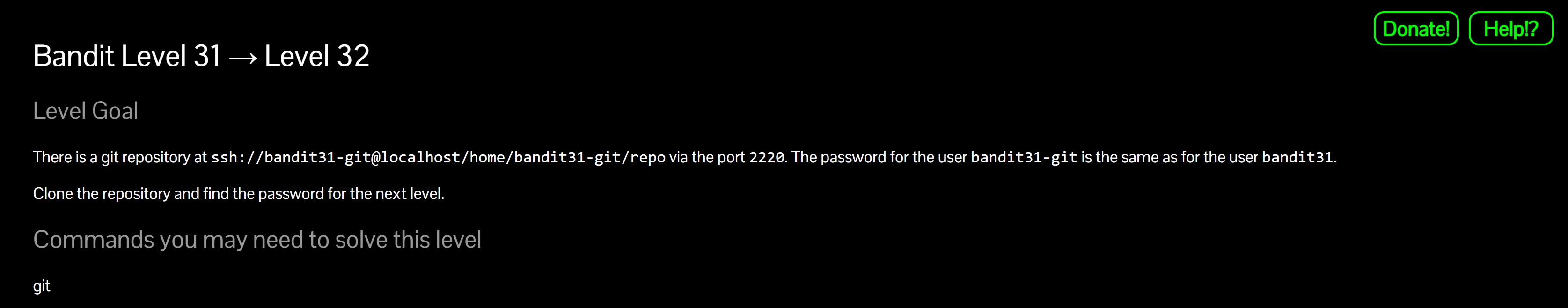
There’s a git repository at
ssh://bandit31-git@localhost:2220/home/bandit31-git/repo
The password for bandit31-git is the same as for bandit31.
Clone the repo, follow the instructions inside, and obtain the password for bandit32.
A little bit of Theory
- Repos can include server-side hooks that validate pushes and even print messages (like the next password) on successful validation.
- A
.gitignorecan exclude files from commits; you can still stage them withgit add -f. - Exact content and filename matter when a hook checks your push.
Further reading:
Solution
-
Clone to a writable temp dir and open the repo
WORKDIR=$(mktemp -d) cd "$WORKDIR" git clone ssh://bandit31-git@localhost:2220/home/bandit31-git/repo "repo-$RANDOM" cd repo-* ls -la cat README.mdWhy?
/tmpis writable, and theREADME.mdcontains the exact instructions: createkey.txtwith contentMay I come in?on branchmaster.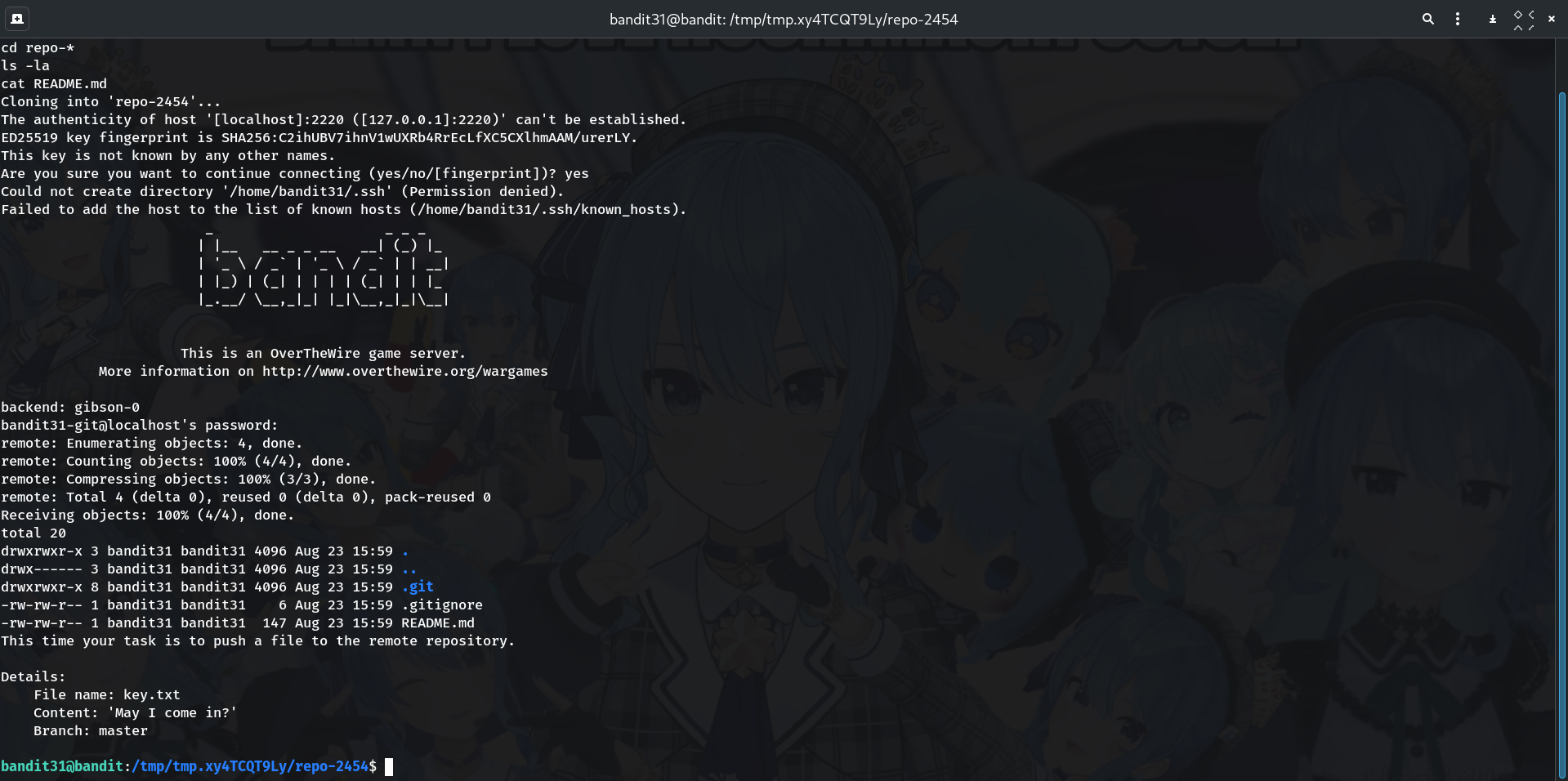
-
Create the required file with the exact content
printf 'May I come in?\n' > key.txtWhy?
printfavoids stray quotes; the hook often checks the exact string. -
Stage the file (force add if it’s ignored)
git add key.txt 2>/dev/null || git add -f key.txt git commit -m "Add key.txt as requested"Why? The repo may ignore
key.txtvia.gitignore.-foverrides that.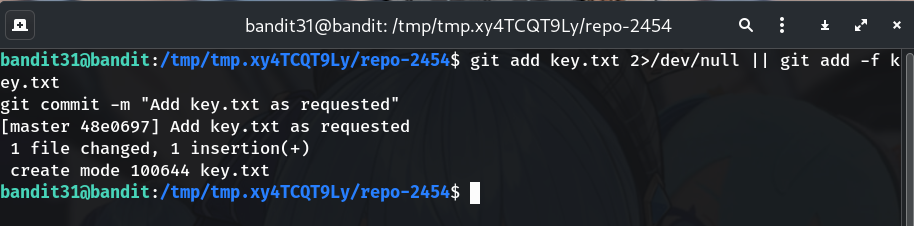
-
Push to
masterand read the hook outputgit push origin masterWhy? The server’s pre-receive hook validates the filename/content and prints the bandit32 password. Sometimes the push is rejected after validation (you’ll still see the password in the output); that’s fine.
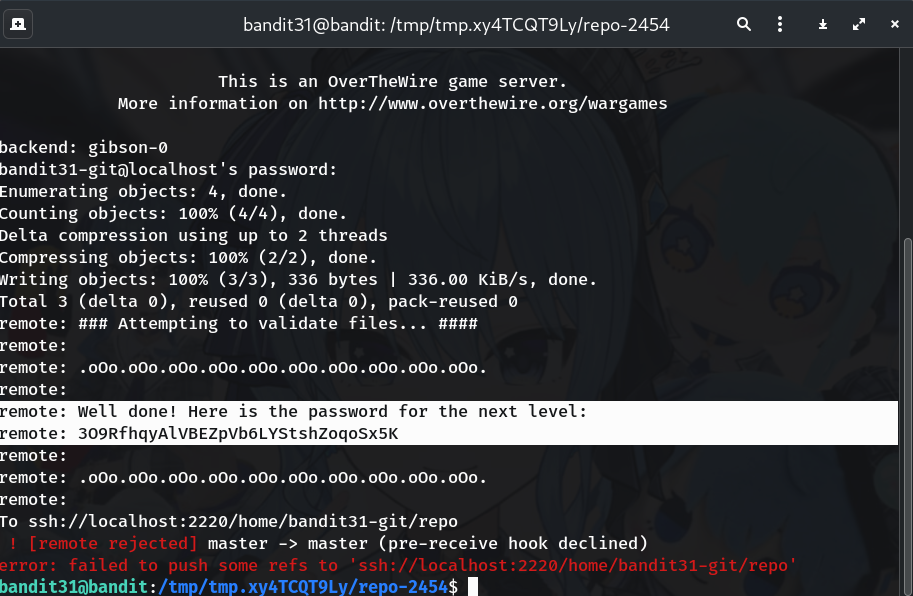
Password
Copy the password the server prints during the
git push. (Replace the placeholder below with yours.)
3O9RfhqyAlVBEZpVb6LYStshZoqoSx5K
Troubleshooting
- “key.txt is ignored” → Use
git add -f key.txt. - Hook says “Wrong!” → Ensure the file is named exactly
key.txt, content is exactlyMay I come in?(same capitalization and?), and you pushed tomaster. - Push rejected after printing the password → Normal. You already saw the password in the remote output.
- Auth prompt → Use your bandit31 password when asked for
bandit31-git@localhost’s password.
Congrats 🎉 You used a server-side Git hook to validate a push and reveal the next secret. On to bandit32!
Thanks for reading!
Until next time — Otsumachi!! 💖☄️✨


