OverTheWire Bandit Level 22 → 23 tutorial!!
Login
Log in as bandit22 using the password you obtained from Level 21 → 22.
ssh bandit22@bandit.labs.overthewire.org -p 2220
# password: tRae0UfB9v0UzbCdn9cY0gQnds9GF58Q
Why? Each Bandit level is a separate UNIX user. To solve 22 → 23, you must be the
bandit22user.
Task
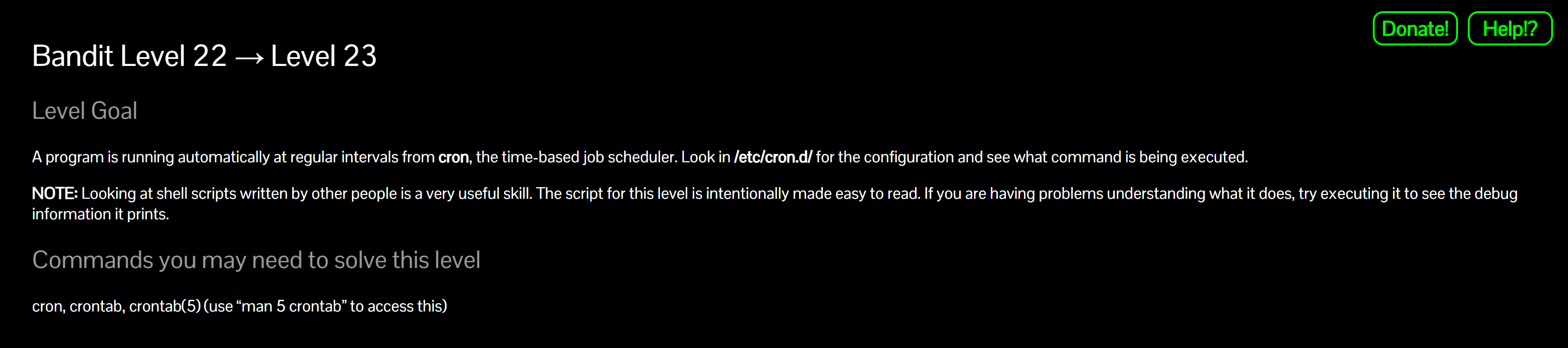
A cron job runs as user bandit23. Inspect what it does and use it to obtain the password for bandit23.
A little bit of Theory
- Cron job definitions live in
/etc/cron.d/on Bandit levels. Each entry calls a script/binary. - The script for this level computes a hash-based filename using
md5sumand writes the next user’s password there. - Do not guess the path; read the script and follow the exact output filename in
/tmp.
Further reading:
Solution
-
List cron definitions
ls -l /etc/cron.dWhy? Locate the job for this level (e.g.,
cronjob_bandit23).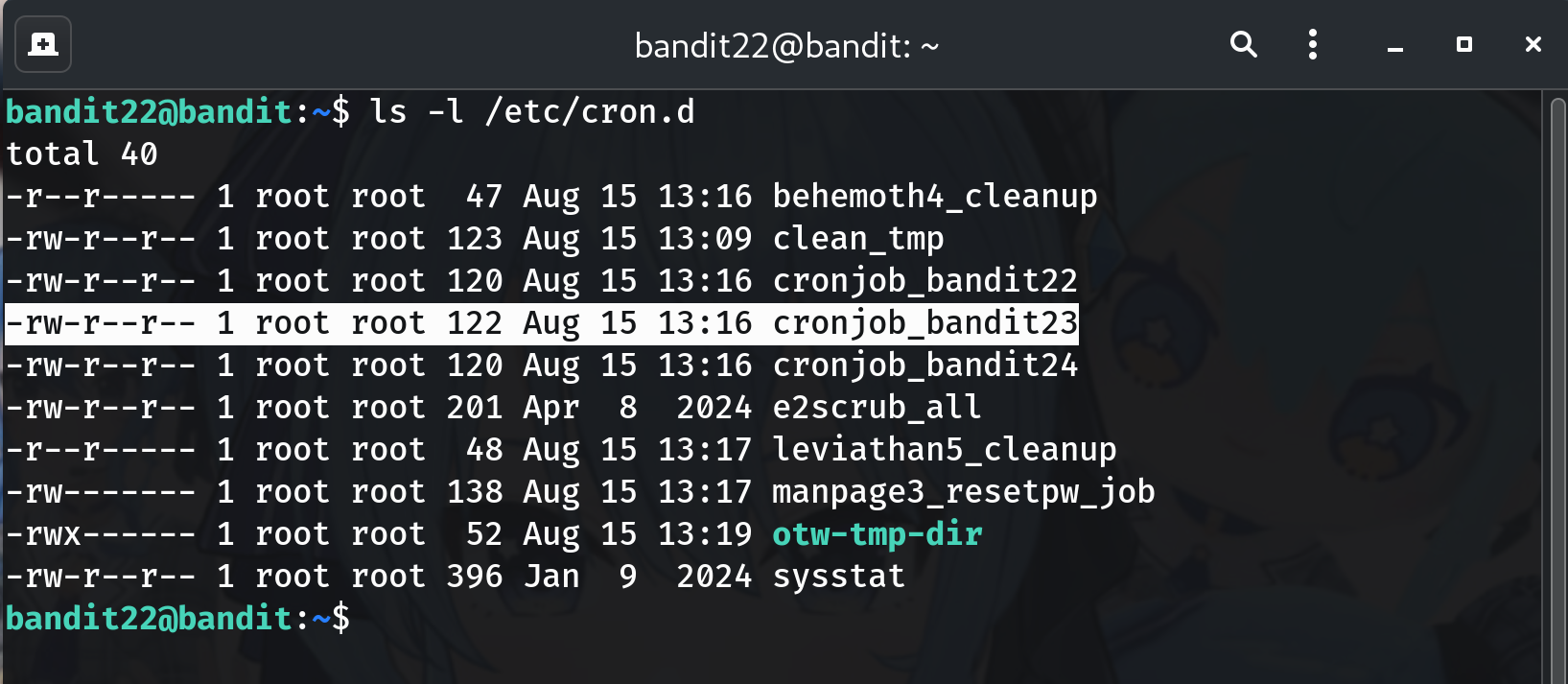
-
Read the cron entry
cat /etc/cron.d/cronjob_bandit23Why? See which script runs and as which user (
bandit23), plus the schedule (every minute).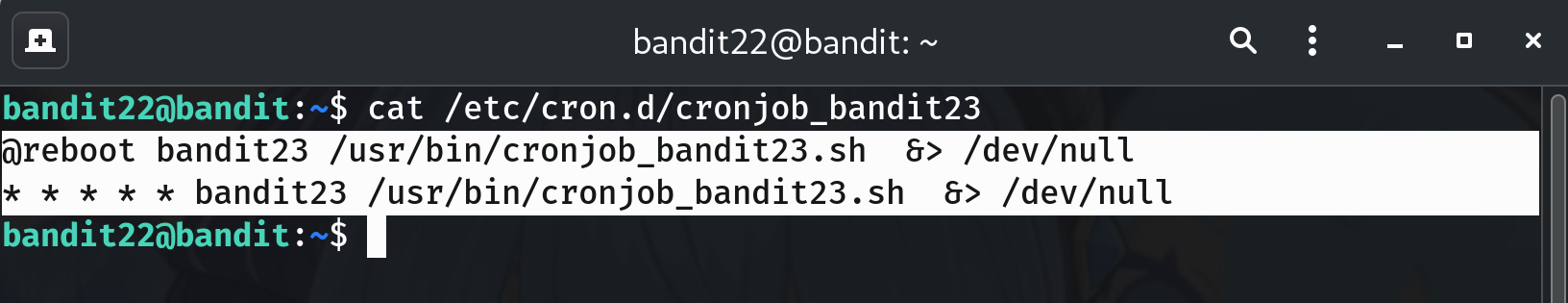
-
Open the referenced script and understand it
cat /usr/bin/cronjob_bandit23.shOn Bandit it looks like:
#!/bin/bash myname=$(whoami) mytarget=$(echo I am user $myname | md5sum | cut -d ' ' -f 1) echo "Copying passwordfile /etc/bandit_pass/$myname to /tmp/$mytarget" cat /etc/bandit_pass/$myname > /tmp/$mytargetWhy? Since it runs as
bandit23, it writes/etc/bandit_pass/bandit23to/tmp/<md5("I am user bandit23")>.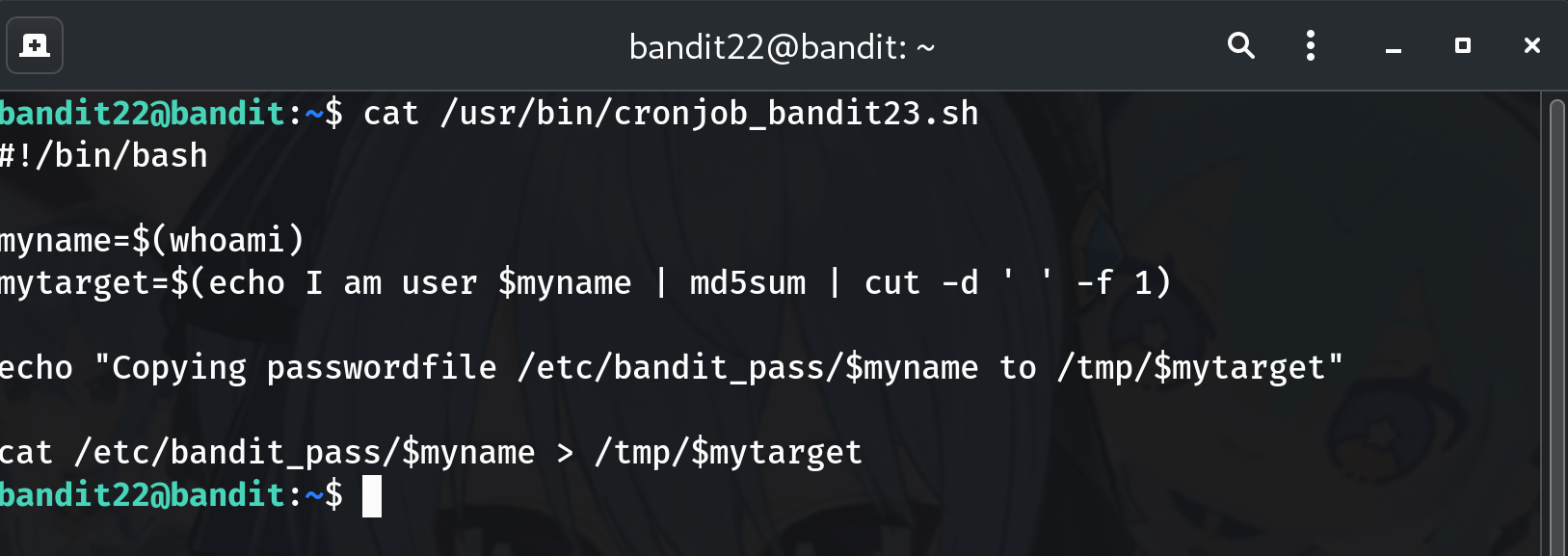
-
Compute the exact target and read it
T=$(echo I am user bandit23 | md5sum | cut -d' ' -f1) echo "Target: /tmp/$T" cat "/tmp/$T"Why? This reveals the bandit23 password.
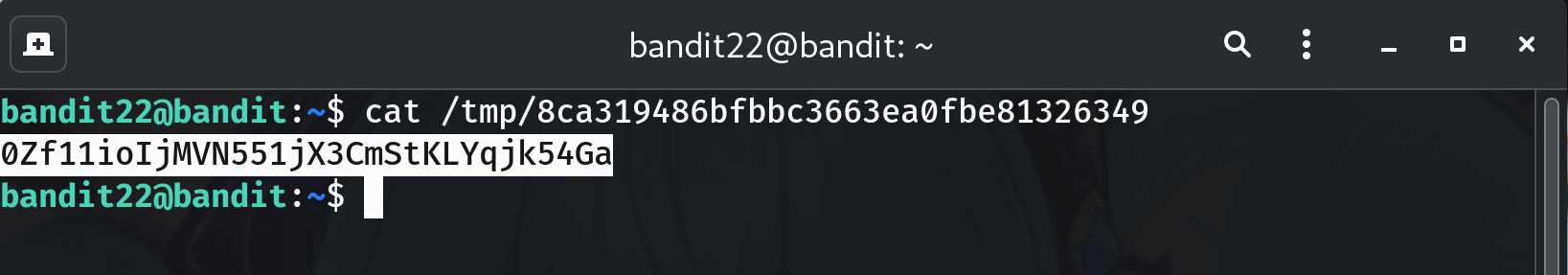
-
Copy the password (no trailing spaces/newlines).
-
Log into the next level (bandit23)
exit ssh bandit23@bandit.labs.overthewire.org -p 2220 # paste the password you just retrieved
Password
This is the password from my run; if yours differs, use the one your terminal printed.
0Zf11ioIjMVN551jX3CmStKLYqjk54Ga
Troubleshooting
- File not found yet → Cron runs every minute; wait ≤60s and try again.
- Different path → Your
/usr/bin/cronjob_bandit23.shis the source of truth. It always prints/uses the MD5 target name. - Permission denied → Rare here; the file is plain text created by the script. If it disappears, wait for the next minute cycle.
Copy-paste quick run (one shot)
cat /etc/cron.d/cronjob_bandit23
cat /usr/bin/cronjob_bandit23.sh
T=$(echo I am user bandit23 | md5sum | cut -d' ' -f1)
cat "/tmp/$T"
Congrats 🎉 You followed another cron job and harvested the next password — welcome to bandit23!
Thanks for reading!
Until next time — Otsumachi!! 💖☄️✨


