OverTheWire Bandit Level 0 → 1 tutorial!!
Login
If you’re not already logged in from Level 0, connect as bandit0:
ssh bandit0@bandit.labs.overthewire.org -p 2220
# password: bandit0
Why? We must start as
bandit0to retrieve the password forbandit1.
Task
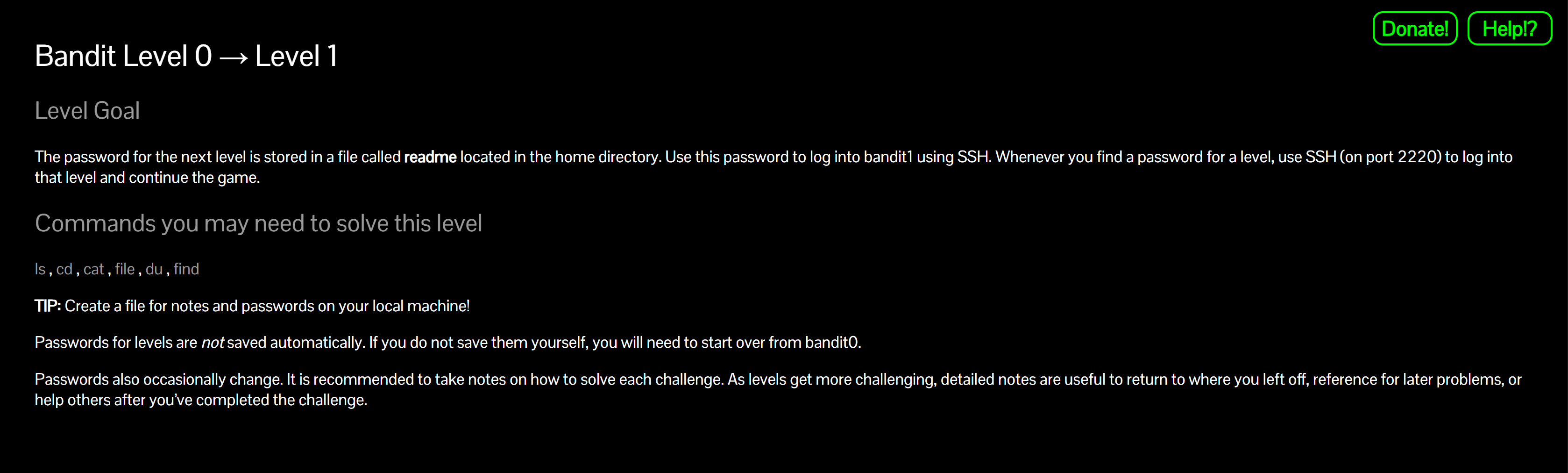
The password for the next level is stored in a file named readme located in the home directory of bandit0.
Use that password to SSH into bandit1.
A little bit of Theory
- Home directory: when you log in, you land in your home (shown as
~). - Listing files:
ls -lashows all files, including hidden ones and details (owner, perms, size). - Reading a file:
cat <file>prints the file to standard output. - Absolute vs relative paths:
readmeand./readmeboth refer to the file in the current directory.
Solution
-
Confirm you are in the home directory
pwdWhy? It should print something like
/home/bandit0. That’s where thereadmefile lives. -
List all files to spot
readmels -laWhy? Ensures the file exists and lets you see permissions/owner.
-
Print the password from
readmecat readmeWhy?
catoutputs the file content directly; the output is the password for bandit1.
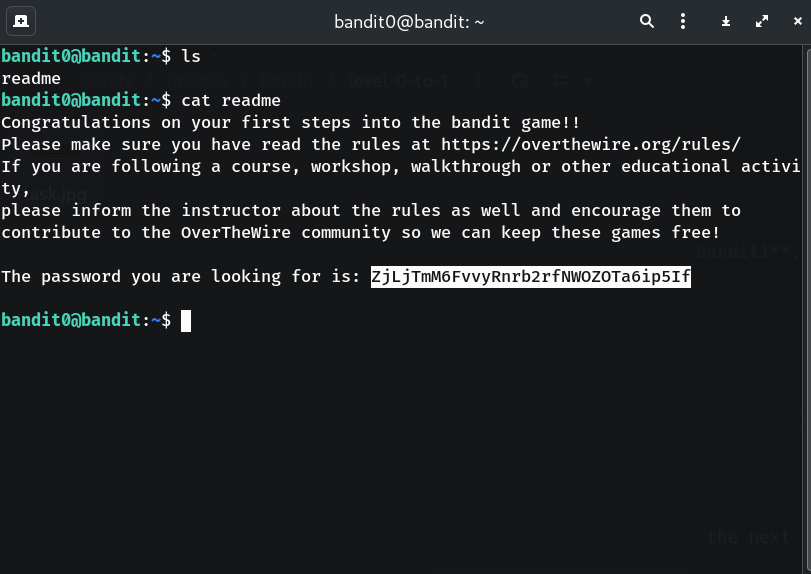
-
Copy the password (careful: no extra spaces or newline when pasting).
-
Exit and log into the next level (bandit1)
exit ssh bandit1@bandit.labs.overthewire.org -p 2220 # paste the password you just found when promptedWhy? Each Bandit level is a distinct user; you use the found password to access the next account.
Password
This is the password shown in my run; if it doesn’t match yours, copy the one from your own terminal output.
ZjLjTmM6FvvyRnrb2rfNWOZOTa6ip5If
Troubleshooting
Permission denied→ Re-check that you typed/pasted the password exactly (no trailing spaces).No such file or directoryforreadme→ Make sure you’re in the right directory (pwd), then runls -laagain.- Connection issues → Ensure
-p 2220is present and your network/firewall allows outbound SSH.
Congrats 🎉 You’ve retrieved the password from readme and can now play as bandit1.
Thanks for reading!
Until next time — Otsumachi!! 💖☄️✨


