OverTheWire Bandit — Complete Walkthrough Index
OverTheWire Bandit — Complete Walkthrough Index
Halloo SuiiKawaii dessu!! Glad to see you again. This page is the master index for my Bandit walkthroughs — actually i don’t have much to say because the title and desciption already help you figure out what is this post about so yeah today we gonna do some OverTheWire Bandit 🗣️🔥🔥🔥🔥!!

Introduction
If you’re getting into cybersecurity or ethical hacking, OverTheWire (open in new tab) is one of the best beginner-friendly playgrounds.
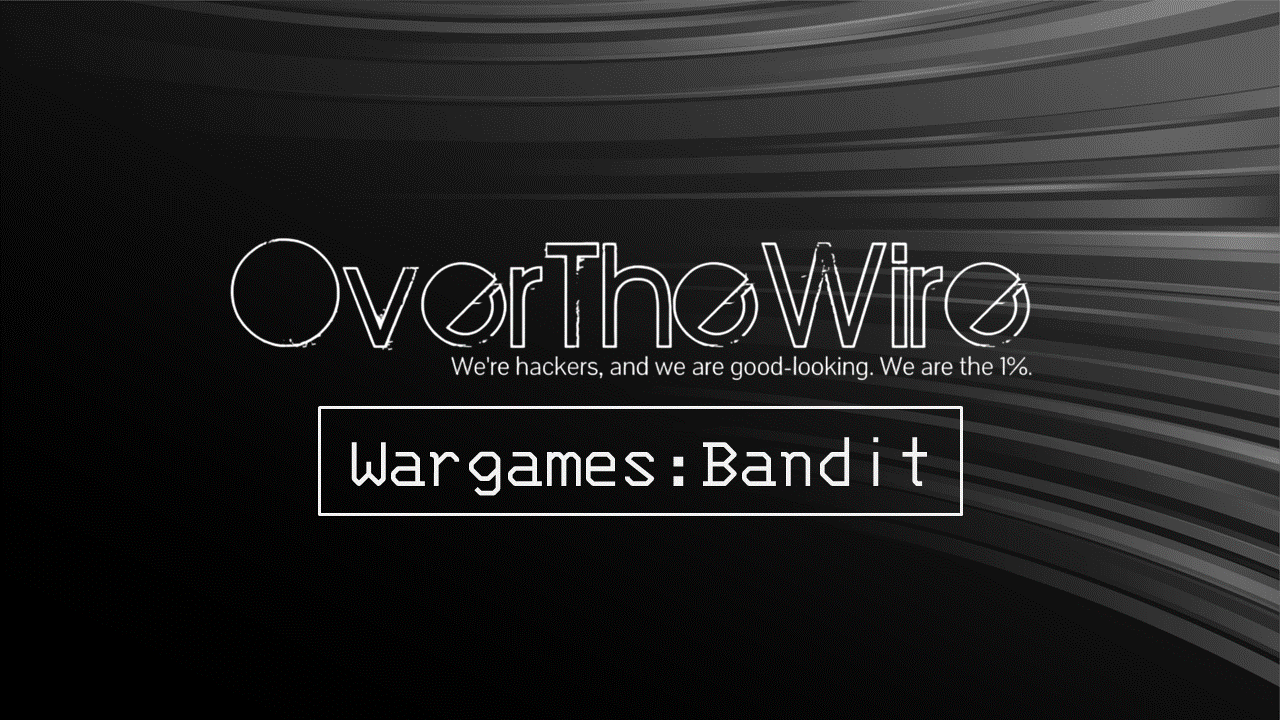
Bandit is basically a fun Linux bootcamp disguised as a wargame. It starts simple (“how do I even log in?”) and ramps up to decoding, grepping, piping, and small forensics. You’ll build real skills you’ll reuse in CTFs, pentesting, and sysadmin work.
Why start with Bandit?
- Hands-on from minute one — no walls of theory.
- Builds real Linux muscle memory.
- Trains the hacker mindset: read, research, experiment.
- Totally free — just a terminal + internet.
By the end you’ll be comfortable with:
- Navigating the shell quickly.
- Hunting files, reading permissions, decoding formats.
- Chaining commands into powerful one-liners.
About This Series
Each level has its own post with:
- Login Info — how to connect for that level
- Task — the original OTW prompt
- Theory — short notes on the commands/concepts
- Solution — step-by-step, reproducible walkthrough
My goal isn’t to dump passwords but to show why each step works so you can solve similar problems on your own.
How to Play Bandit (and actually learn)
- Read the challenge carefully.
- Try first, then peek at hints if stuck.
- Use
man/--helpaggressively. - Keep a logbook of commands, ideas, dead ends.
- Fail fast, retry until you can solve it without notes.
Pro tip: the real magic is in pipes (|) and redirection (>, >>, 2>).
Levels Index (0 → 34)
Each link opens in a new tab. The one-liner tells you the main idea for that level.
-
🐣 Level 0 — SSH Login
Read post → — First SSH into the Bandit server. -
📄 Level 0 → 1 — Reading a File
Read post → — Usecatto read the password. -
🌀 Level 1 → 2 — Weird Filenames
Read post → — Handle names with spaces/special chars. -
💬 Level 2 → 3 — Spaces in Filenames
Read post → — Quote/escape filenames. -
👀 Level 3 → 4 — Hidden Files
Read post → — Reveal dotfiles withls -a. -
🧾 Level 4 → 5 — File Types
Read post → — Identify withfile. -
📏 Level 5 → 6 — Size & Permissions
Read post → —findby size/owner/type. -
🧍 Level 6 → 7 — Owner/Group Search
Read post → — Search by ownership. -
🔍 Level 7 → 8 — Grep & Pipe
Read post → — Filter withgrep. -
🔄 Level 8 → 9 — Unique Lines
Read post → —sort+uniq. -
💻 Level 9 → 10 — Strings in Binary
Read post → — Extract text withstrings. -
🧩 Level 10 → 11 — Base64
Read post → — Decode withbase64 -d. -
🔡 Level 11 → 12 — Rot13 / Substitution
Read post → — Transform withtr. -
🪄 Level 12 → 13 — Hexdump Magic
Read post → — Recognize file types by hex. -
🔑 Level 13 → 14 — SSH Keys
Read post → — Login using a private key. -
📡 Level 14 → 15 — Netcat Basics
Read post → — Read from a TCP service. -
📂 Level 15 → 16 — Port Scanning
Read post → — Find the right port. -
🕵️ Level 16 → 17 — Diff Files
Read post → — Compare withdiff. -
🔐 Level 17 → 18 — Hidden in Plain Sight
Read post → — Spot secrets in text. -
📜 Level 18 → 19 — Permissions Trick
Read post → — Exploit file permissions. -
🛠️ Level 19 → 20 — Netcat & Scripts
Read post → — Interact with a server script. -
🔄 Level 20 → 21 — Cron Jobs
Read post → — Abuse scheduled tasks. -
🗂️ Level 21 → 22 — Cron & Scripts
Read post → — Read what cron runs. -
🧵 Level 22 → 23 — More Cron Fun
Read post → — Chain cron scripts. -
⚙️ Level 23 → 24 — TCP & Scripts
Read post → — Connect to a custom TCP service. -
📨 Level 24 → 25 — SSH & Port Forwarding
Read post → — Forward ports with SSH. -
📦 Level 25 → 26 — Special Shells
Read post → — Escape restricted shells. -
🧪 Level 26 → 27 — Git Basics
Read post → — Clone and inspect a repo. -
🕳️ Level 27 → 28 — Git History
Read post → — Dig secrets from commits. -
🗝️ Level 28 → 29 — Git Tags
Read post → — Check tags for clues. -
📖 Level 29 → 30 — Git Branches
Read post → — Inspect branches. -
🌀 Level 30 → 31 — Git Remotes
Read post → — Explore remotes. -
📚 Level 31 → 32 — Bash Loops
Read post → — Automate with loops. -
🧠 Level 32 → 33 — Knowledge Check
Read post → — Combine previous skills. -
🏁 Level 33 → 34 — The End!
Read post → — Final challenge 🎓
Conclusion
There are tons of Bandit guides out there from other Blog to Youtube videos, but i made this series is my take with my own style of workflow, notes, and explanations. Even if you just skim, I hope it will helps you learn faster.
Finishing Bandit feels like leveling up from “Linux noob” to “terminal ninja” 🥷:
- The command line becomes a friendly tool.
- You can chain small utilities like LEGO bricks.
- You can learn anything by slicing it into tiny, winnable steps.
Next adventures:
- Krypton (crypto)
- Narnia (binary exploitation)
- Labs: TryHackMe / Hack The Box
Keep playing, keep breaking (legally!), keep notes — you got this 💪
Thanks for reading!
Until next time — Otsumachi!! 💖☄️✨


