Markdown, End-to-End: Syntax, Extensions, Best Practices, Tooling, and Jekyll/GitHub Pages
Markdown, End-to-End
Markdown is a lightweight, plain-text markup that converts into HTML (and beyond) with minimal effort. It’s readable, portable, version-control friendly, and perfect for blogs, docs, notes, READMEs, and technical tutorials.
This post is a single, practical reference: we’ll start with the core syntax, layer on useful extensions (GFM/kramdown), then cover formatting/SEO patterns, editor + lint + conversion tools, and a clean publishing workflow for Jekyll/GitHub Pages.
Oh, and I almost forgot to introduce myself—Yahallo! It’s me, SuiiKawaii ✨ Today we’ll see what Markdown is, why it matters, and how to use it effectively across this docs and blog.

Table of Contents
- 1) Why Markdown (value proposition)
- 2) Flavors & ecosystem (CommonMark, GFM, kramdown)
- 3) Core syntax (mini cheat + examples)
- 4) Extended syntax you’ll actually use
- 5) Best practices (structure, SEO, a11y, maintainability)
- 6) Tooling (editor, lint/format, conversion, diagrams)
- 7) Using Markdown in Jekyll/GitHub Pages
- 8) A production writing workflow
- 9) Troubleshooting cheats
- 10) Obsidian quickstart for docs & notes
- 11) Choosing your editor (2025 comparison)
- FAQ
- Appendix A — Quick Markdown cheatsheet
- Resource Library (Articles & Videos)
1) Why Markdown (value proposition)
- Plain text longevity — open/edit anywhere; Git diffs are meaningful.
- Fast to learn — minimal syntax; beginners become productive in an hour.
- Portable — one
.mdcan become HTML, PDF, DOCX, or slides via Pandoc. - Focus on content — CSS/theme handles styling; you write ideas, not
<div>s. - Automation-friendly — perfect for CI/CD, SSGs, and GitHub Pages.
2) Flavors & ecosystem (CommonMark, GFM, kramdown)
| Flavor | What it is | Signature features | Where |
|---|---|---|---|
| CommonMark | Baseline spec | Strict, predictable parsing | Modern parsers |
| GFM | GitHub’s flavor | Tables, Task lists, Strikethrough, Autolinks | GitHub README/issues |
| kramdown | Jekyll’s default parser | Attribute Lists, Footnotes, Definition Lists | Jekyll/GitHub Pages |
Further references:
3) Core syntax (mini cheat + examples)
Headings, paragraphs, emphasis
# H1
## H2
### H3
Normal paragraph with *italic* and **bold**.
Lists
- Bullet A
- Bullet B
- Nested bullet
1. First
2. Second
Links & images
[OpenAI](https://openai.com)

Code & blockquotes
Inline code:
echo "Hello Markdown"
Quote or note here
Tables (GFM)
| Column | Meaning |
|-------:|:--------|
| 123 | Right |
| text | Left |
You could try this video!!
Further references:
4) Extended syntax you’ll actually use
Task lists (GFM)
- [x] Outline
- [ ] Add screenshots
Strikethrough & autolinks (GFM)
~~deprecated~~ now updated
https://example.com
Footnotes (kramdown)
A sentence with a footnote.[^why]
[^why]: Footnote content here.
Attribute Lists (kramdown)
## Section with anchor {#my-section}
A paragraph {.note}
Definition lists (kramdown)
Term
: Definition line 1
Syntax highlighting (Rouge)
def greet(name: str) -> str:
return f"Hello, {name}"
Refrences video:
Further references:
5) Best practices (structure, SEO, a11y, maintainability)
- One H1 per post, then H2/H3 hierarchy.
- Front matter: clear
description, relevanttags, andexcerpt_separator: <!--more-->. - Stable anchors (use HTML ids like in this post if your parser ignores
{#id}). - Meaningful alt text for images.
- Language hints on code fences for highlighting.
- Link hygiene: prefer internal links for related posts.
- Keep it skimmable: lists, callouts.
- Prefer relative URLs + optimized assets (
.webpwhen possible).
6) Tooling (editor, lint/format, conversion, diagrams)
Editors
- VS Code (+ Markdown All in One, vscode-markdownlint, Paste Image).
- Obsidian (excellent for notes and docs).
- Typora / MarkText (distraction-free).
Further references:
Lint & format
npm i -D markdownlint-cli2 markdownlint-rule-search-replace prettier
npx markdownlint-cli2 '**/*.md' '!node_modules'
.markdownlint.jsonc
{ "default": true, "MD013": false, "MD024": { "allow_different_nesting": true }, "MD033": false }
Convert with Pandoc
pandoc post.md -o post.pdf --pdf-engine=wkhtmltopdf
pandoc post.md -o post.docx
CI (optional) — GitHub Actions
name: markdown-lint
on: [push, pull_request]
jobs:
lint:
runs-on: ubuntu-latest
steps:
- uses: actions/checkout@v4
- uses: actions/setup-node@v4
- run: npm i -D markdownlint-cli2
- run: npx markdownlint-cli2 '**/*.md' '!node_modules'
7) Using Markdown in Jekyll/GitHub Pages
Key _config.yml:
markdown: kramdown
kramdown:
input: GFM
syntax_highlighter: rouge
hard_wrap: false
footnote_nr: 1
highlighter: rouge
Front matter pattern:
---
layout: post-with-comments
title: "Your Post Title"
permalink: /posts/your-slug/
tags: [topic, keywords]
description: "One-sentence value proposition."
excerpt_separator: <!--more-->
---
Assets & links:

[Related post](/posts/another-article/)
Further references:
8) A production writing workflow
- Outline
- Create
_drafts/your-slug.md - Add front matter (title, description, tags, excerpt)
- Write core content; add anchors you’ll link to
- Add media under
/assets/images/your-slug/with alt text -
Lint & preview
npx markdownlint-cli2 '**/*.md' bundle exec jekyll serve - Add internal links to related posts
- Final pass: headings, consistent code fences
- Publish (move to
_posts/) - Post-publish: small typo fixes, update resources
9) Troubleshooting cheats
- ToC not jumping → if
{#id}shows as text, use<a id="..."></a>anchors. - Paragraphs “stick” → blank line between blocks.
- Lists break → consistent 2–4-space indent + blank lines around fenced code.
- Table fails → GFM table syntax; avoid tabs.
- Images 404 → check relative path/case +
relative_url. - Underscores render italic → escape
\_or use backticks. - Code not highlighted → add language + ensure Rouge.
- Mermaid not rendering → include Mermaid JS in layout.
10) Obsidian quickstart for docs & notes
- Vault structure:
content/(notes),assets/(images),snippets/(reusable MD). - Core tips: wikilinks
[[Page Title]], templates for skeletons, daily notes as scratchpad. - Plugins: Templater, Dataview, Advanced Tables, Paste URL into selection, Paste Image.
- Export: copy final
.md+ assets to Jekyll; replace wikilinks with standard Markdown links if needed.
Further references:
11) Choosing your editor (2025 comparison)
TL;DR:
- Obsidian — graph view, plugins, great for knowledge bases; needs a few tweaks for Jekyll export.
- Typora — beautiful WYSIWYG-like live preview; great for writers who want minimal UI.
- MarkText — open-source, lightweight; good if you want a simple GUI editor.
FAQ
Can I mix HTML with Markdown? Yes; keep it minimal.
Open links in new tab? This post keeps links in the same tab.
Line breaks? Two spaces at EOL create <br>; prefer real paragraphs.
Center an image? Wrap with <p style="text-align:center">…</p>.
Right width for images? Prefer responsive; optimize assets.
Appendix A — Quick Markdown cheatsheet
Embed the printable PNG (you could do it by put it under your repo path):
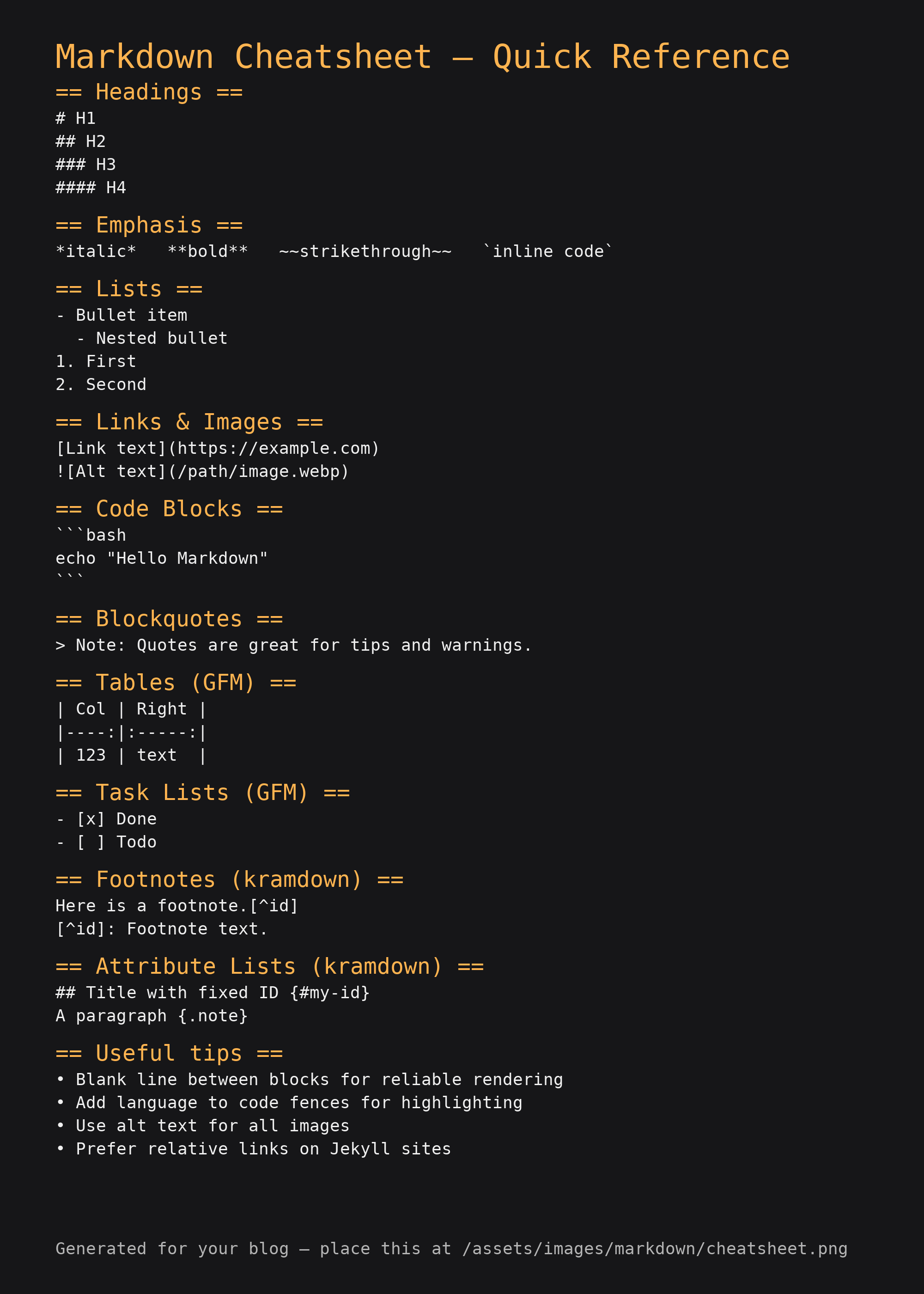
# H1 / ## H2 / ### H3
*italic* **bold** `code`
- Bullet / 1. Numbered
[Link](https://example.com) 
> Quote
```bash
echo Hello
```
| H | H |
|--:|:-:|
| 1 | 2 |
- [x] Done
- [ ] Todo
Footnote[^f] ## Title {#id}
[^f]: Footnote text.
Resource Library (Articles & Videos)
Videos:
- The Only Markdown Crash Course You Will Ever Need
- BEST Markdown Editors For Linux
- What is Markdown?
- Writer 101 — Markdown Guide
- Every USEFUL Markdown Syntax That I Use in Obsidian
- Use Obsidian (BEST Markdown editor) for tech docs!
- How To Take Notes as a Programmer
- Typora vs MarkText vs Obsidian (2025)
- Obsidian: The King of Learning Tools (FULL GUIDE + SETUP)
- My Obsidian Setup
- OPEN SOURCE alternatives to popular productivity apps
Articles / official docs:
- Markdown Guide
- CommonMark Spec
- GitHub Flavored Markdown (GFM)
- kramdown Syntax
- Jekyll docs
- Pandoc manual
Final notes
Use Markdown as your content source of truth. Keep the writing clean and portable; let CSS/theme do the rest. With a small toolchain (editor + lint + preview), you’ll publish faster and safer.
Thanks for reading!
Until next time — Otsumachi!! 💖☄️✨


