My Advice for Self-Learning Cybersecurity (Red Team Track): A Practical Roadmap
My Advice for Self-Learning Cybersecurity (Red Team Track): A Practical Roadmap
Halloo!! It’s an honor to see you again on the blog. As the title suggests, here’s how I learned cybersecurity from scratch. Of course, beyond what I learned at school, with IT in general—and security in particular—if we want to get good, we have to self-study and spend time exploring.

Before we begin: this is my personal experience. It may fit some people and not others, so don’t treat it as absolute truth—use it as a reference. Everyone’s starting point and journey are different, but I hope you’ll find something useful here. If you’re wondering where to start in cybersecurity, here’s what worked for me. It’s simple on purpose: try the vibe first, then practice in the browser, then play CTFs, meet people, read a few great books, and optionally get certified. Most progress came from consistency, not talent.
What “cybersecurity” actually means (and where you can go)
Cybersecurity (CyberSec) protects information and systems from unauthorized access, use, disclosure, disruption, modification, or destruction—so we preserve Confidentiality, Integrity, Availability (the CIA triad).
Common paths:
- Red Team (offense): simulate real attacks and demonstrate impact.
- Blue Team (defense): detect, respond, contain, recover.
- Purple Team: the collaboration loop—reds share TTPs; blues tune detections; both improve.
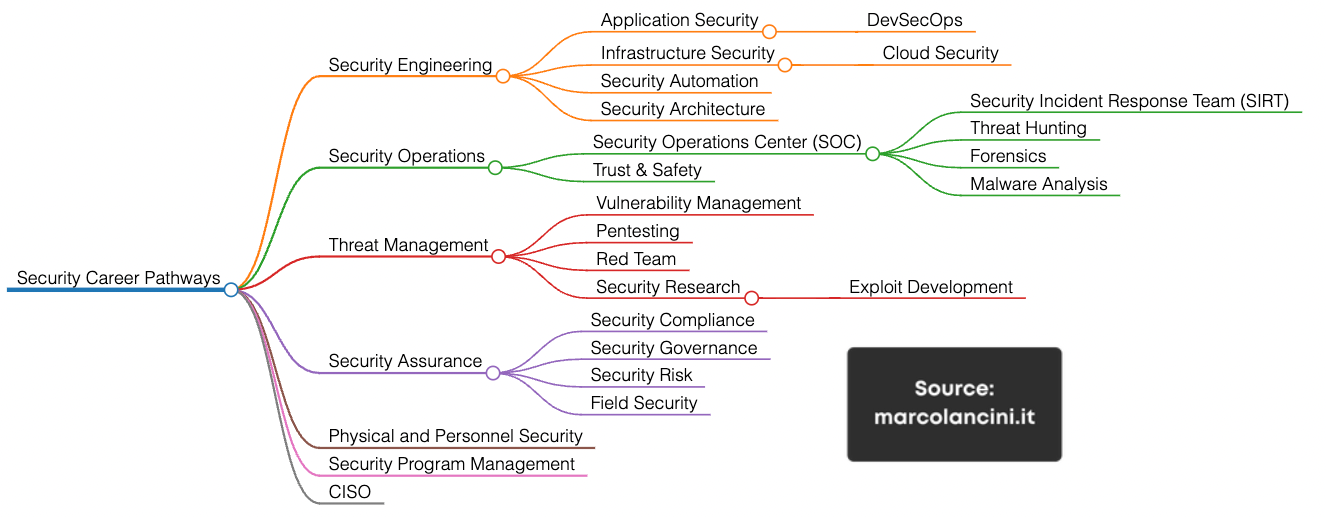
There are many sub-paths, but most roles map back to these three big lanes.
Personally, I’m on the Red path—yet I learn fastest when I collaborate with defenders. The path you choose doesn’t matter as long as you enjoy it and get good at it. If that’s true, you’re good to go!!
- Cyber Jutsu — InfoSec Roadmap (VN)
cbjs-exploit101-notebook.notion.site/Roadmap-h-c-ATTT-bc5ce41bac2c4d24a2e93c4a08fdb052
Step 0 — Sniff-test with YouTube (do you actually like this?)
Spend a weekend with a few creators. If their mindset clicks, you’ll enjoy the grind that follows.
- LiveOverflow — clear fundamentals, CTF culture, real hacker thinking.
Channel: youtube.com/LiveOverflow - John Hammond — approachable walkthroughs, incident analysis, timely topics.
Channel: @_JohnHammond - IppSec — legendary Hack The Box walkthroughs; methodology over magic.
Channel: IppSec - STÖK — bug bounty mindset, reporting, and “how hackers think”.
Channel: @stokfredrik
There are a lot more good channels (NetworkChuck, David Bombal, Mad Hat, Bog, The Cyber Mentor, CyberFlow…). Just be careful not to get stuck in the tutorial loop. If you binge 12-hour tutorials and never try things yourself, you won’t level up—you can’t even do basic steps without opening a video. Spend time doing: break something, then fix it. That’s learning!
-
Why EVERY “Beginner Hacking Guide” is a TRAP!
youtube.com/watch?v=4-CHU6cWfWA -
Why I Don’t Watch Hacking Tutorials Anymore.
youtube.com/watch?v=uAsxBEQLmjI
How to watch: pick one video, pause often, replicate the steps in a lab, and write down exactly what you did and why. Practice asking: “Why did they do that? What does it achieve? Is there another way?” That mindset matters in a field that changes daily.
Step 1 — Learn on interactive platforms (browser-based labs)
I recommend starting with web security: it’s everywhere and gives quick wins to build confidence.
- PortSwigger Web Security Academy (free) — the best first-principles path with hands-on labs:
portswigger.net/web-security

- TryHackMe — guided rooms and gamified tracks for daily reps:
tryhackme.com

- Hack The Box / HTB Academy — realistic boxes and structured skill paths once you have basics:
hackthebox.com and academy.hackthebox.com
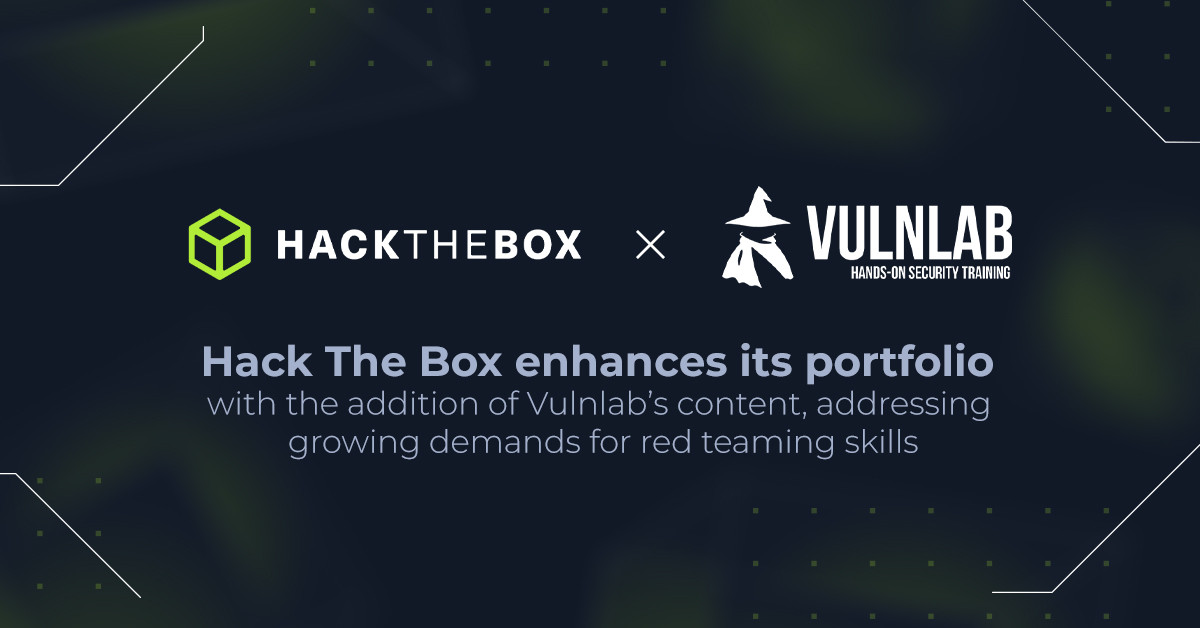
Notebook rule (one per topic: Web/Crypto/Forensics/OSINT):
Goal → Steps/requests → Payloads/commands → Screenshots → What I’d try first next time.
Step 2 — Start playing CTFs (this is where growth compounds)
Capture the Flag (CTF) is a competition format where challenges hide a flag (e.g., flag{...}) you must find by exploiting a vulnerability or analyzing evidence. It’s how many hackers learn breadth—fast.

Types you’ll see:
- Jeopardy-style: independent challenges (web, crypto, pwn, forensics, OSINT…).
- Attack-Defense: teams attack others’ services while defending their own.
Where to play & track progress:
- CTFtime (events & ratings): ctftime.org
- OverTheWire (wargames): overthewire.org/wargames
- picoCTF (beginner-friendly): picoctf.org
Create or join a team. Treat events as structured practice, not pass/fail.
My focus & starter toolbelt (copyable):
- Web: Burp Suite, ffuf / feroxbuster, nmap / httpx, nuclei, sqlmap.
- Crypto: Python + SageMath, pycryptodome, RsaCtfTool.
- Forensics: binwalk, strings/exiftool, Wireshark, Volatility.
- OSINT: theHarvester, SpiderFoot, Wayback Machine, Shodan.
Example day-1 web flow: intercept login with Burp → enumerate endpoints with feroxbuster → fuzz params with ffuf → check auth/session flags → look for IDOR/SSRF clues → write down exact requests and diffs.
-
BEGINNER CTF — picoCTF 2021 #001 “Obedient Cat”
youtube.com/watch?v=P07NH5F-t3s&t=718s -
CTFs explained in 5 Minutes
youtube.com/watch?v=nCMGIR8V-NE
Step 3 — Join communities, make friends, form a team
Security is easier with people. Join:
- Discords for PortSwigger / THM / HTB, Facebook groups (you can find them almost everywhere).
- University clubs and local groups.
- Forums where write-ups are shared.
Run weekly mini-CTFs together and rotate roles (driver/navigator; web/crypto/forensics leads). Your network will teach you faster than any single course.
Step 4 — Read a few high-signal books (don’t overdo it)
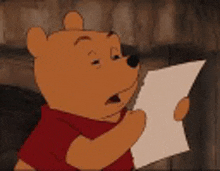
Names only (look them up wherever you like):
- Real-World Bug Hunting — Peter Yaworski.
- Serious Cryptography (2nd ed.) — Jean-Philippe Aumasson.
- Practical Binary Analysis — Dennis Andriesse.
- The Art of Memory Forensics — Ligh, Case, Levy, Walters.
- The Web Application Hacker’s Handbook — Stuttard & Pinto.
How to read: skim one chapter → immediately recreate one technique in a lab → add it to your checklist with commands (not gonna lie: it can feel long and boring at first, but you’ll get used to it).
Step 5 — Certifications (optional but useful for jobs & networking)
Certs won’t replace skill, but they can expand your network and signal your level. They often include hands-on labs with real-ish scenarios (within class scope).

If you’re in Viet Nam—specifically Hà Nội—and want structured study with peers, try:
- IPMAC — long-running IT & security training (that’s where I did CCNA, CEH, Security+ and Pentest+):
ipmac.vn - CyberJutsu Academy — hands-on offensive courses & community:
cyberjutsu.io - Cookie Hân Hoan / Cookie Arena — Vietnamese security community & CTF-style learning:
cookiearena.org and YouTube: Cookie Hân Hoan
Pick certs that match your practice (e.g., web/offensive if you’re doing PortSwigger + HTB). Time it after you’ve built daily habits so your notes become your study guide.
A red-team-leaning progression (opinionated)
- CCNA → Security+ (solid foundations)
- PenTest+ (CEH is okay, but PenTest+ often feels more worth it)
- Keep grinding labs/CTFs → OSCP → OSEP
- Then specialize as your job demands: OSWP / OSWA / OSWE, or defensive tracks, or CCNP Security, etc.
Step 6 — Learn your tools deeply and make Linux your home
If you’re on the red path or any other path, Linux is home base. Mastering it (plus a few core tools) will save you hours every week and make your CTF/write-ups reproducible.
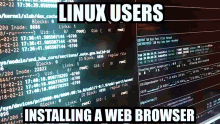
Pick an environment you will actually use daily
- Any stable Linux distro works (Ubuntu/Fedora/Arch). Kali/Parrot are fine for labs, but a stable daily driver + a curated toolset is perfectly OK.
- On Windows, WSL2 + Ubuntu is a great compromise. Keep one “lab” VM or Docker compose for messier experiments.
Core Linux you should know by heart
- Files/permissions/processes/services:
ls,cd,cat/less,chmod/chown/umask,ps,top/htop,systemctl,journalctl. - Find/pipe/filter like a surgeon:
grep -R,awk,sed,find … -exec …,xargs,cut,sort -u,uniq -c,tee. - Networking quicks:
ip addr/route,ss -tulpn,tcpdump,curl,wget. -
Archives & handy utils:
tar,zip/unzip,jq(JSON),python3 -m http.server. - Why Every Beginner Struggles with Linux (At First!)
youtube.com/watch?v=uulkiWNjpj0 - Every LINUX DISTRO Explained in 4 minutes
youtube.com/watch?v=VKNMI6cYOFk
Security tools to grow into

- Recon/busting: httpx, nmap, ffuf, feroxbuster.
- Web manual testing: Burp Suite (Proxy, Repeater, Intruder, Comparer, Decoder).
- Crypto & scripting: Python, SageMath, pycryptodome.
- Forensics: binwalk, strings/exiftool, Wireshark, Volatility.
- OSINT: theHarvester, SpiderFoot, Wayback Machine, Shodan.
- Every HACKING TOOL Explained in 5 minutes. youtube.com/watch?v=5une30fIDww
Mini-labs you can do tonight
- Packets in the wild: in one terminal run
tcpdump -i lo -A 'tcp port 80', then in another
python3 -m http.server 8000andcurl http://127.0.0.1:8000— watch requests fly. - Logs that matter: break a toy service, then use
systemctl status+journalctl -u <service>to trace root cause. - Docker lab: spin up a vulnerable app (e.g., Juice Shop) and practice Burp + ffuf end-to-end. Document exact requests and payloads.
- One-liner a day: keep a tiny
snippets.md. If a command saved you 5 minutes, paste it there with a one-line note.
Depth beats breadth: it’s better to know five tools deeply than 50 tools you can’t wield under pressure.
Step 7 — Don’t overspend on “hacking gadgets” (skill beats gear)
Gadgets look cool, but they’re not what makes you a hacker. Hardware toys (USB keystroke injectors, pentest gadgets, SDR toys, fancy Wi-Fi rigs…) shine in very specific pro scenarios—usually in the hands of seasoned red teamers with legal scope and a clear plan.

Why beginners don’t need them (yet)
- 90% of your learning wins come from software skills: Linux, browsers, Burp, ffuf, nmap/httpx, scripting, note-taking.
- Gadgets are expensive and easy to misuse outside legal environments.
- Without fundamentals, you won’t know when or why to use them—and they’ll gather dust.
A smarter budget stack
1) A reliable laptop (and a cool-running charger).
2) An external SSD for labs/snapshots.
3) A small VPS or local server for self-hosted labs.
4) Paid labs/courses you will finish (THM/HTB tracks, exam prep).
5) A “cert fund” (only after you’ve built daily practice).
Decision checklist before buying a gadget
- Will I use this weekly for the next 3 months?
- Is there a software or simulated alternative while I learn?
- Do I have a legal environment/scope to try it?
-
Is this required for a specific project/exam I’m actually doing now?
- From Free to Premium Cyber Security Tools (gadgets overview)
youtube.com/watch?v=xg6aZ2i36wc&t=725s
If you’re rich and just want a toy—go wild 😄. Otherwise, invest in habits, labs, and notes. Tools don’t make hackers; practice does.
(Confession: I do own a Rubber Ducky, a Wi-Fi Pineapple, and a Flipper Zero with add-ons. They’re handy in the right context—but still not for beginners.)
My simple weekly loop (feel free to copy)
- Daily (45–90 min): 2× Web labs, 1× Crypto, 1× Forensics, 1× OSINT.
- Saturday (1–3h): a small CTF or a retired HTB/THM box aligned with what you studied.
- Sunday (≤600 words): a mini write-up: goal → steps → payloads/commands → screenshots → “what I’d try first next time”.
It’s boring—in the best way. The reps compound.
Jargon you’ll see (in plain language)
- CTF: timed hacking puzzles where you extract a hidden flag (e.g.,
flag{…}). - Red / Blue / Purple: offense, defense, and the collaboration loop that makes both better.
- Burp Suite: the de-facto web proxy/fuzzer for manual testing; pairs perfectly with PortSwigger labs.
- OWASP Top 10: widely referenced web risks; use it to structure your study.
Bonus — First 30 Days Plan (copy/paste and go)
Week 1 (Web basics): PortSwigger: Authentication, Access control labs → take notes on cookies/sessions/IDOR.
Week 2 (Discovery & requests): ffuf/feroxbuster + Burp Repeater → build a 10-line checklist.
Week 3 (Crypto & Forensics intro): 2 picoCTF crypto, 2 forensics; write down the exact commands.
Week 4 (OSINT & mini-CTF): 2 OSINT pivots + join a weekend CTF (2–3 hours). Publish one write-up.
Rule: after every lab, write one sentence: “Next time I’ll try ___ first.”
Bonus — Two mini cases (quick taste of practice)
Case A — IDOR (Web)
1) Visit /user?id=123 as user A; copy the request.
2) Change id=124 in Burp Repeater.
3) If response contains user B’s data (status 200, similar length), you’ve got an IDOR.
4) Note: add auth state, steps, and a responsible fix (server-side checks).
Case B — RSA (Crypto)
Given an RSA public key with small e and a suspicious n:
1) Try factoring n (e.g., RsaCtfTool with factordb).
2) If factors found, compute d and decrypt the ciphertext; log the math + code.
3) Note mitigations: proper key sizes, safe padding modes, and key hygiene.
Legal & ethics (quick reminder)
Only test on labs, CTFs, or systems where you have explicit permission. Keep logs, credit sources, and share responsibly. Good reputation is compound interest ✨
Why this path works
I’ve had nights glued to the screen—stuck, hungry, frustrated—then the fix landed and it was pure dopamine. Keep a calm loop: enumerate → test → note → reflect. Start with YouTube to see if you like the vibe, then move to interactive labs, then CTFs, then community, then books/certs if you want. Be patient; celebrate small wins. They add up.
Bonus video
— Suiikawaii (Red Team learner, USTH)
Thanks for reading!
Until next time — Otsumachi!! 💖☄️✨


